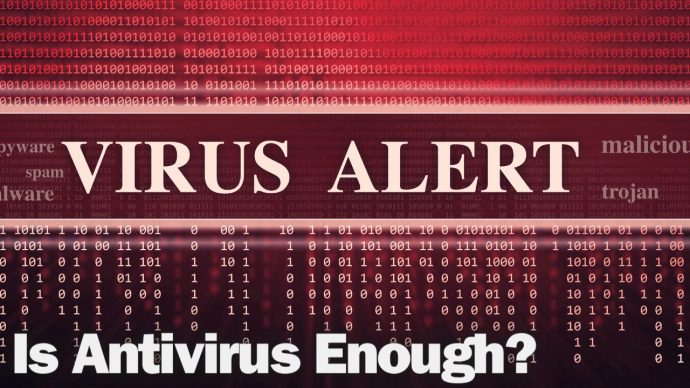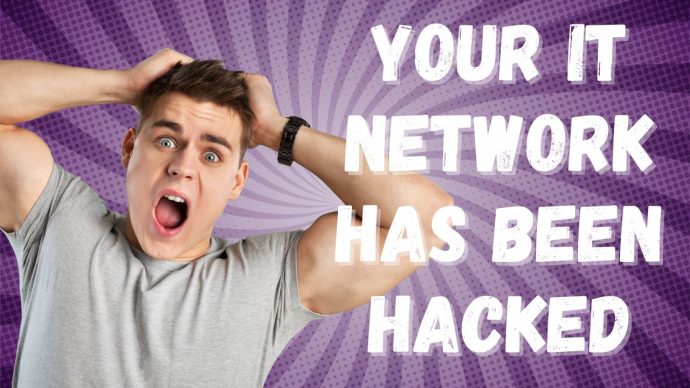Microsoft Office 365 Backup
Microsoft Office 365 is secure, but unfortunately, your data is not backed up in a way you might require. Typically, there is an inbuilt 30-day retention period in Office 365. Besides, Microsoft SharePoint Online is typically backed up only after every 12 hours with a 14-day retention period.
You need a separate Backup for Office 365 to let you perform incremental or full backups of your Microsoft 365 mailboxes and public folders, OneDrive for Business, SharePoint Online, and Microsoft Teams data. With a granular recovery feature and search options available for backup storage, users can choose to restore their entire mailboxes and site collections or a few selected types of data such as email folders, contacts, calendars, lists, and libraries in OneDrive and SharePoint.
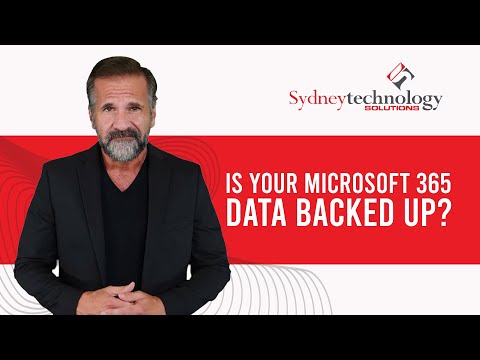
Why Back Up Microsoft 365?
Microsoft 365 provides basic protection to handle some risks that can destroy your data. However, it won’t protect you from certain things, and its optional protection features have some side effects. Even if you feel you’re adequately protected, the restore feature might be time-intensive and tedious without a third-party backup tool. Backup is always a smart way to keep your data secure.
Microsoft 365 Cloud Backup Solutions
Using a third-party Microsoft 365 backup service is easier, safer from rogue admins and hackers, and brings significant cost savings. You only need to consider the extra storage requirements of using extended retention periods and locks. More importantly, recoveries can be achieved at any level of granularity, such as email, file, user, folder, site, or subsite. You also get a durability guarantee that Microsoft doesn’t provide.
At Sydney Technology Solutions (STS), we provide excellent IT services and support within the Sydney business district. Contact us today for more information about Microsoft Office 365 or to learn how we can help you backup your system.