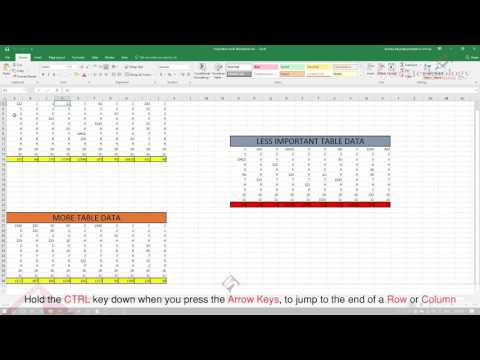
- Quick switching between Worksheets using CTRL + Page Up and Down
Simply hold the Control and Page Up or Down, and Excel will move back and forth between your worksheets inside the same file.
- Speed up moving around in your data by holding CTRL when using the Arrow keys.
Most people already use the arrow keys to move around inside a file. But, what many don’t know is that if you hold down the Control Key while doing this, you can jump to the end of a row or column.
- Keep Column Headers visible while scrolling down.
Select the row or column that you want to freeze, and go to “View” in the top ribbon and select “Freeze Panes.” This comes in handy when you’re working with long columns of similar types of input, and you need to see the top of the column names when you’re at the bottom of the page.
- Accessing the “Paste Special” Menu with Ctrl + Alt + V
Instead of trying to navigate through the complicated right-click menus when you want to paste something special, just click Control Alt V to bring up a menu with options so you can easily paste a formula or anything outside of the regular copy paste.
- Repeating your last action with F4 or Ctrl + Y
Whatever you’re doing, just press F4 to repeat the action. This is great when you’re trying to insert rows or perform other repetitive tasks that require a right click or something more complicated.
To find out more about how STS can help your business take advantage of the latest technology, please visit our website at www.sydneytech.com.au



