Are you using Microsoft Outlook to its fullest potential?

Microsoft Outlook is designed to make your workday easier. It incorporates everything you need to keep up with emails, appointments, tasks and much more. Plus, with more businesses encouraging telecommuting, Outlook is the virtual workplace solution that connects people wherever they are.
Here’s a tip to speed up your email composition:
Let’s say you’ve composed an email and you decide that you’ll need to send it out a few more times. Here’s what to do:
- Select the entire body of the message.
- Go to the Insert tab in the top ribbon.
- Go over Quick Parts and Save Selection to Quick Part Gallery.
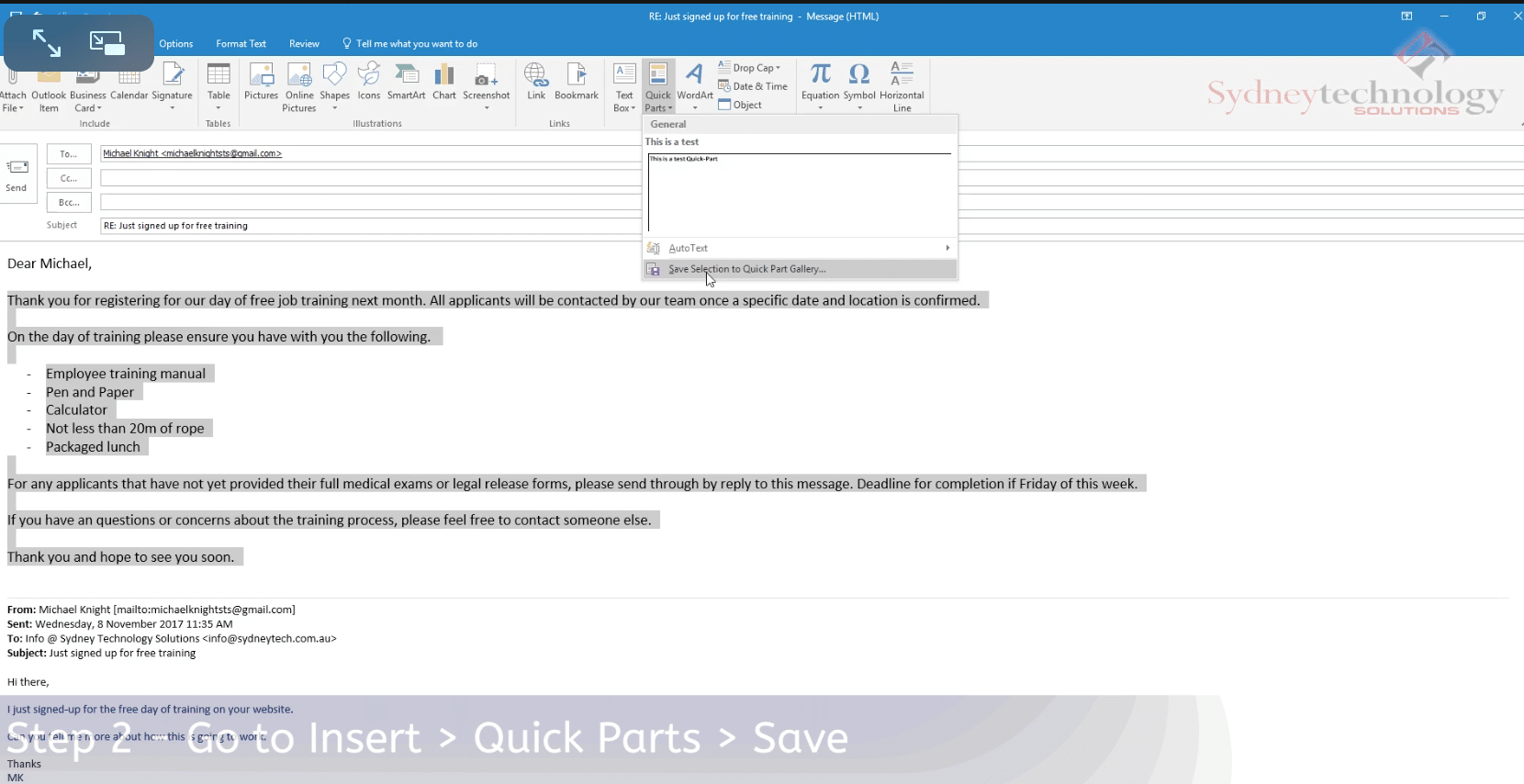
- Key in a named trigger for your Quick Part.
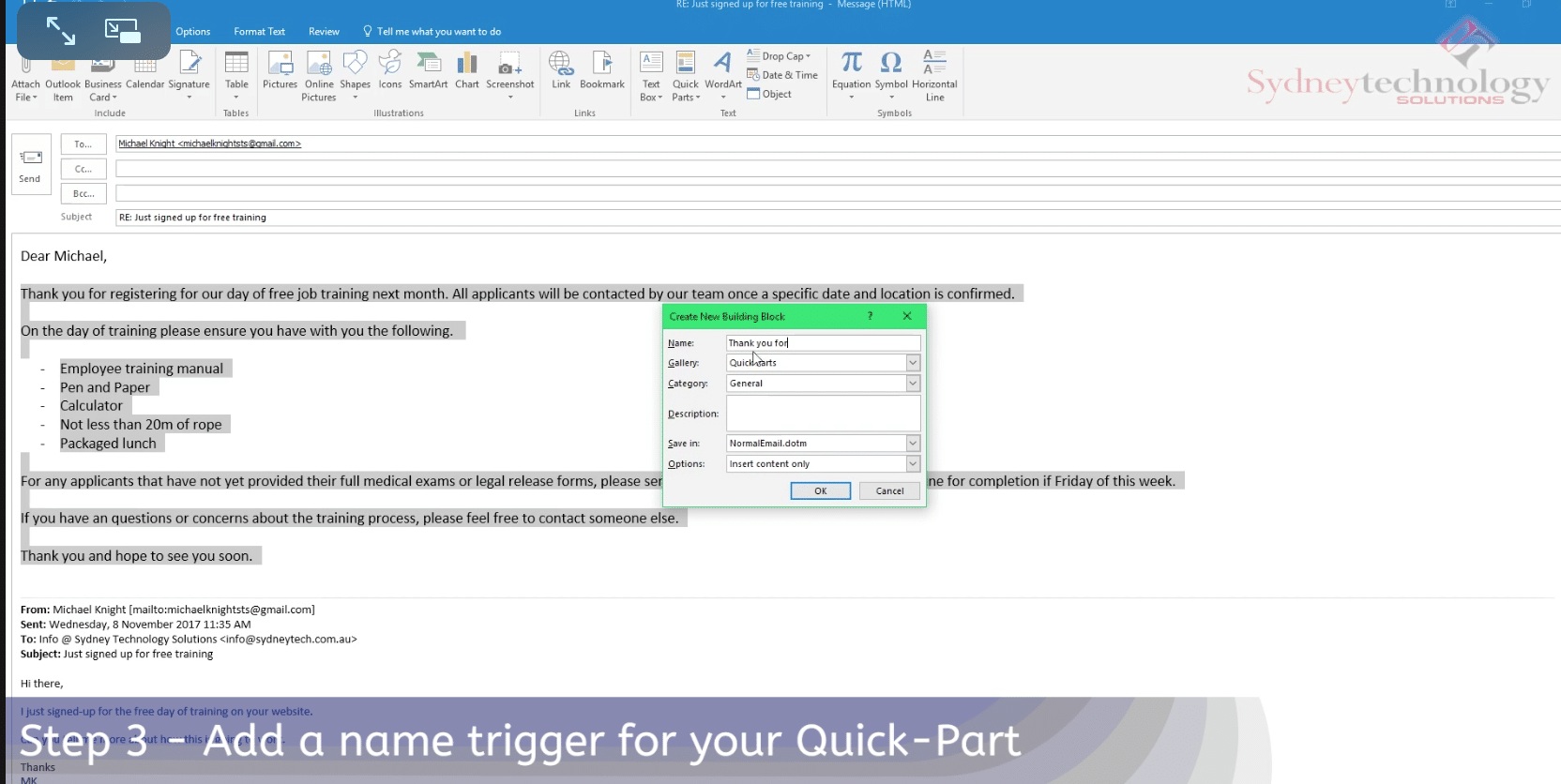
- Now when you compose an email, simply key in your name trigger and hit enter. Outlook will paste in the block of text that you saved.
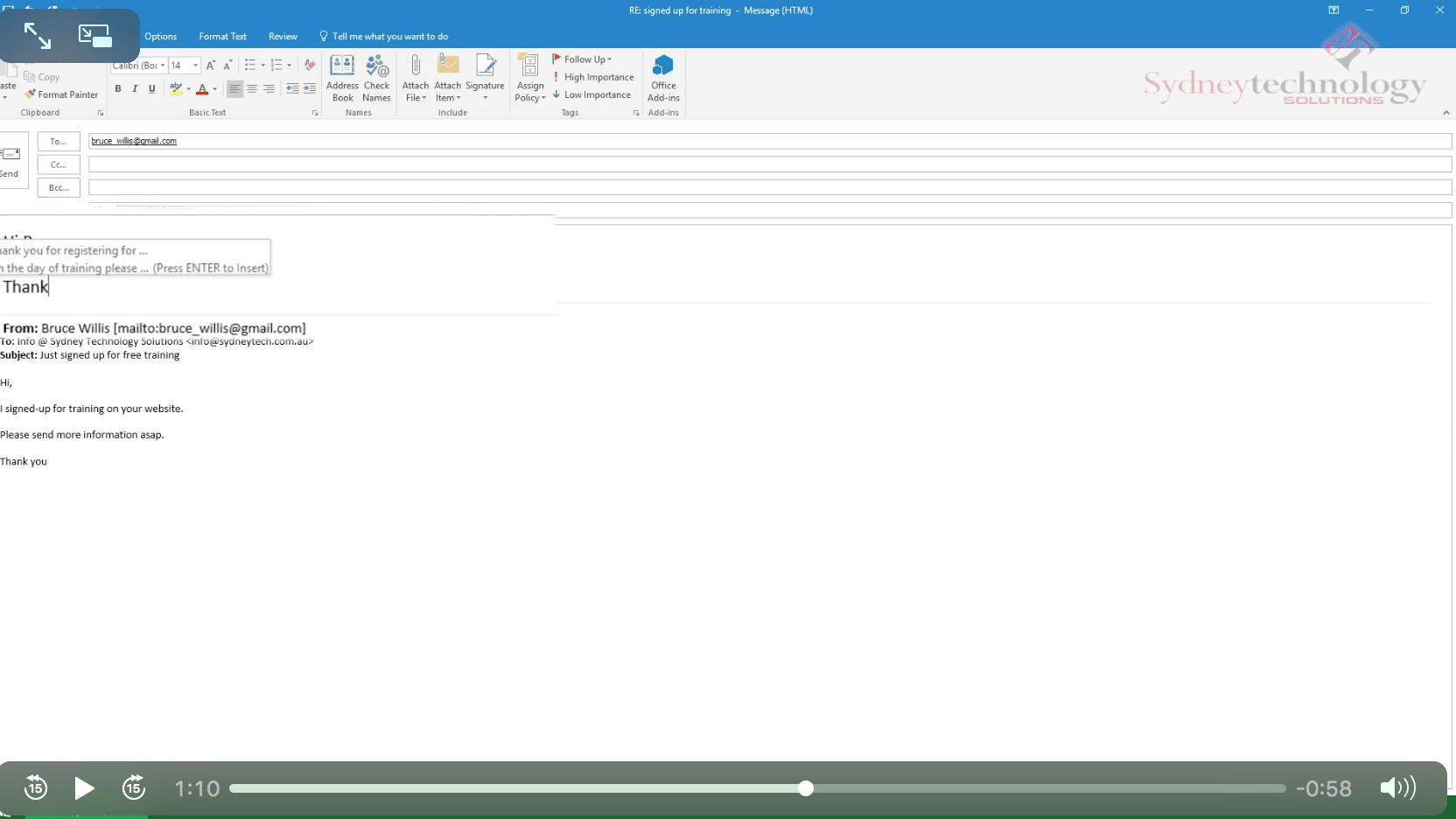
You can also use this process to automate business addresses, lists or any content you use often in emails.
This will save you a lot of re-typing when composing messages in Outlook!
To learn how STS can help your business take advantage of the latest technology, contact us at: (02) 8212 4722 or [email protected]



