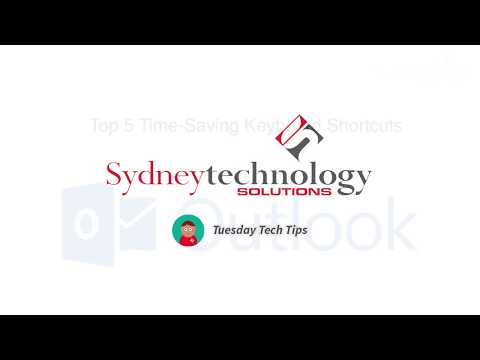
Counting down to #1 we have:
#5 Quick switching between windows.
Switch between Mail, Contacts and Calendar by holding down the Ctrl key and pressing 1,2,3, or 4 on your keypad.
#4 Print the current view.
Hold the Ctrl key and press P on your keyboard.
This will automatically bring up your print window with your last-used settings.
#3 Forward an email as an attachment.
You can select one or more emails, press Ctrl + Alt + F while viewing each email, and it will automatically attach them to a new, blank email.
#2 Increase or decrease font sizes while typing in Outlook.
When typing, simply press Ctrl + ] or Ctrl + [ to increase or decrease font sizes. You can adjust sizes as you go. There’s no need to take your hands off the keyboard.
#1 You can create a new document straight from Outlook.
Press Ctrl + Shift + H wherever you are in Outlook, and select the type of document you want, without manually changing programs.
To find out more about how STS can help your business take advantage of the latest technology, or to learn about our free training each month, visit our website at: www.sydneytech.com.au or contact us at [email protected] or (02) 8212 4722.



