How Do You Delete Your Personal History With Google?
You probably use Google regularly in your workday whether you’re performing a simple search or watching a YouTube video. But, did you know that Google keeps a lot of information about your browsing habits? What if you want to delete your personal history from Google?
Well, you can. You can erase all of your personal history with Google and go back to the way it was the first time you ever searched for something.
We’ll show you how in a few simple steps.
STEP 1
Go to: myactivity.google.com and sign in with your Google ID and passcode – the one that you use with Google Chrome, YouTube, or when searching on Google from your mobile device.
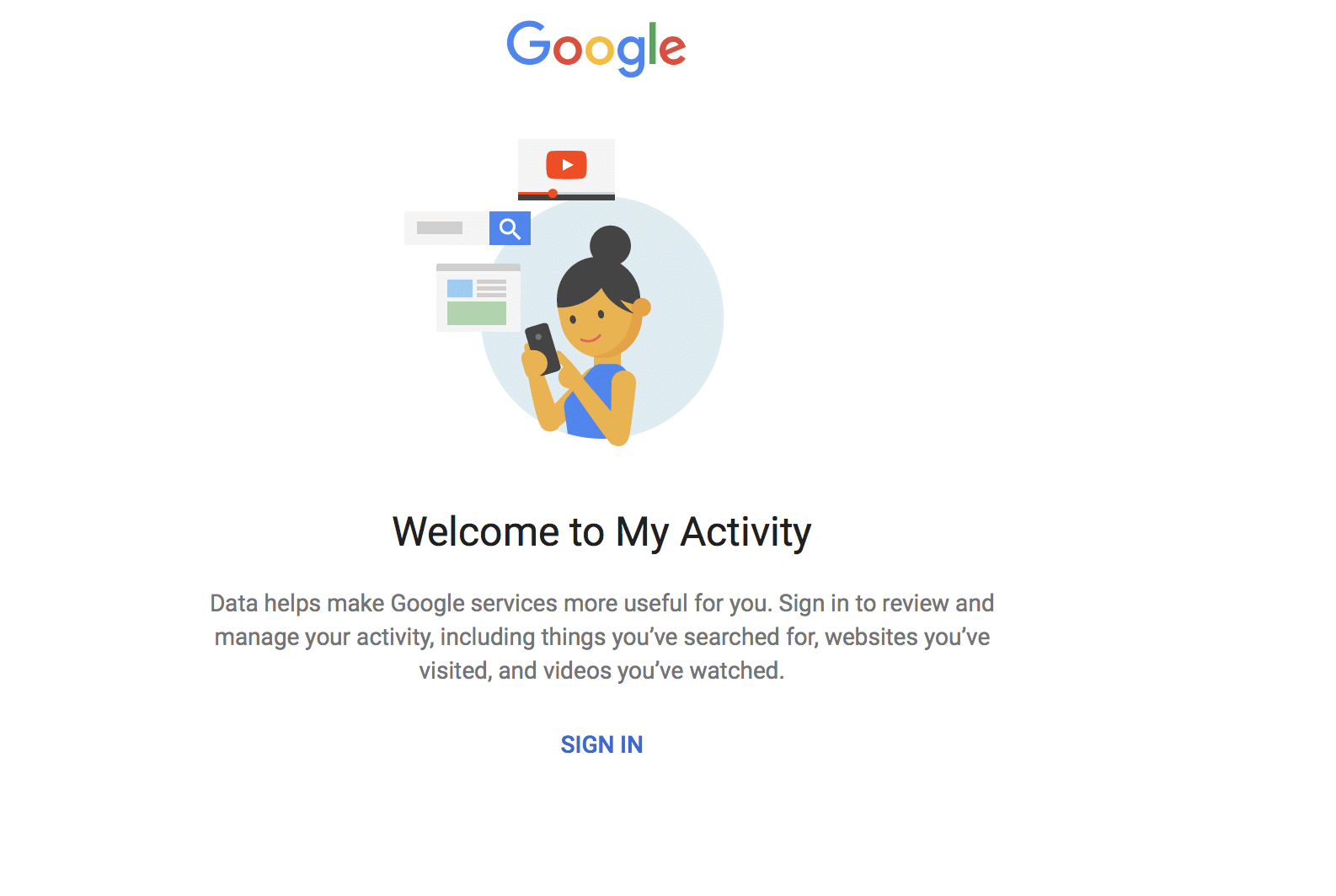
You’ll be presented with a quick overview of what kind of data Google’s been collecting about you. This information isn’t limited to what you do on your computer, but activity on Google from your mobile devices as well.
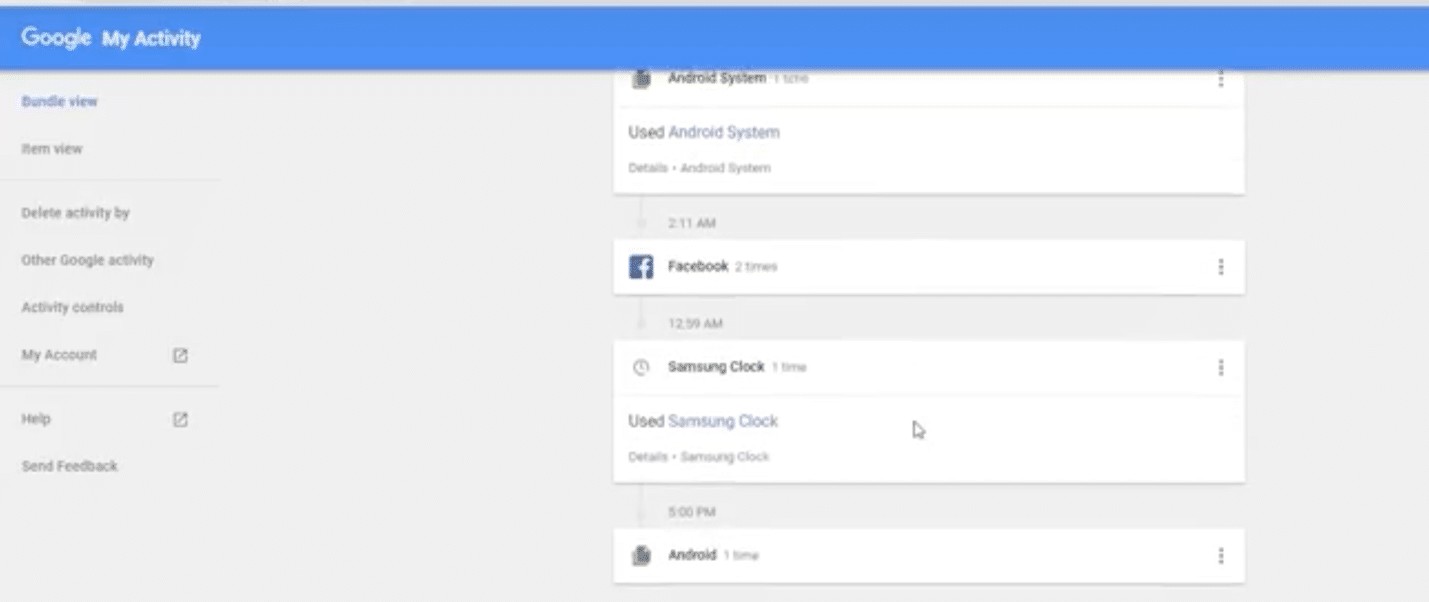
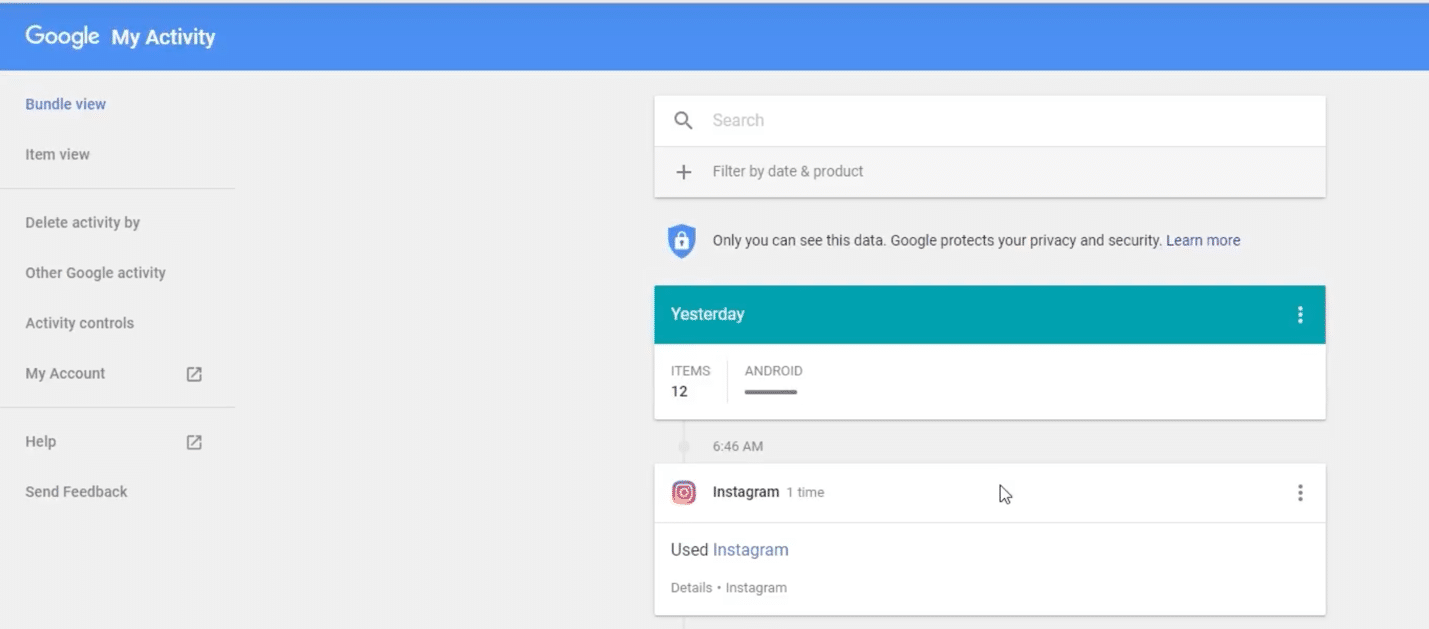
It can be a bit shocking the first time you see this. There’s probably quite a bit of data here about your browsing habits. And, there’s a level of tracking going on that you might not know about.
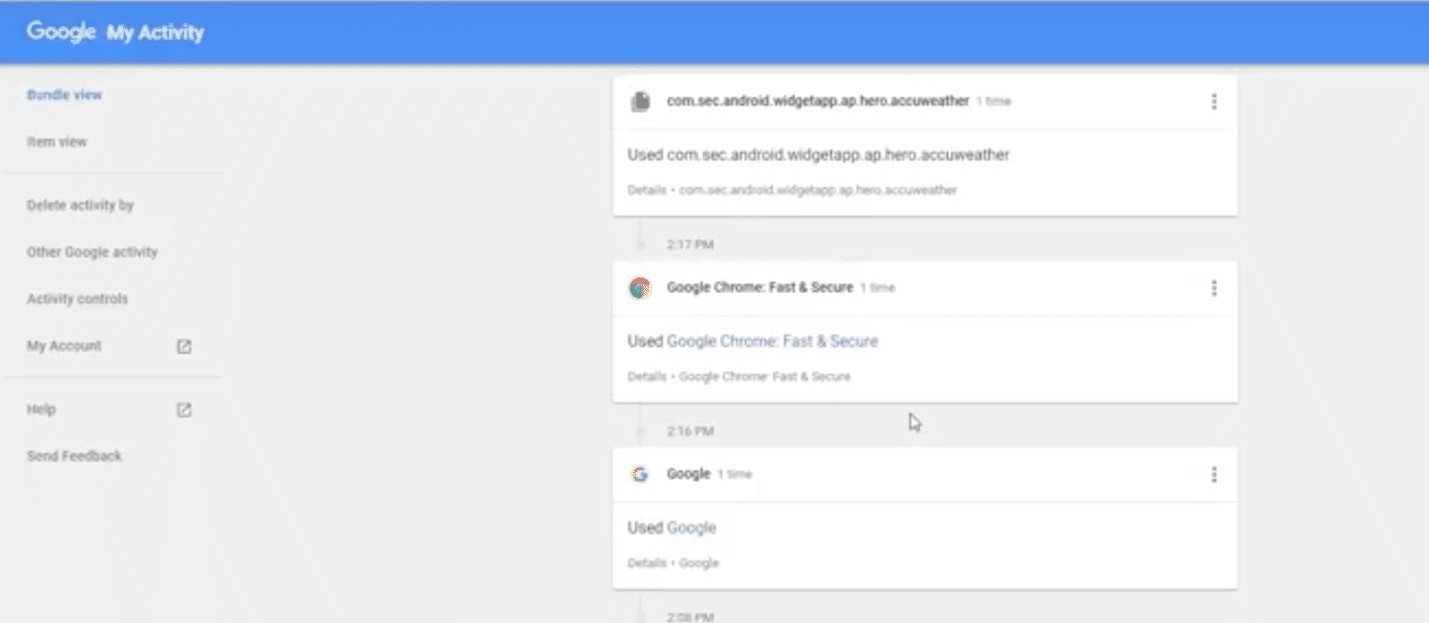
STEP 2
On the left side of the page select “Delete Activity By.”
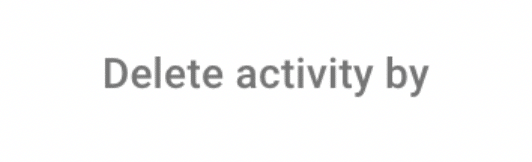
A screen pops up that lets you narrow down what you want Google to delete.
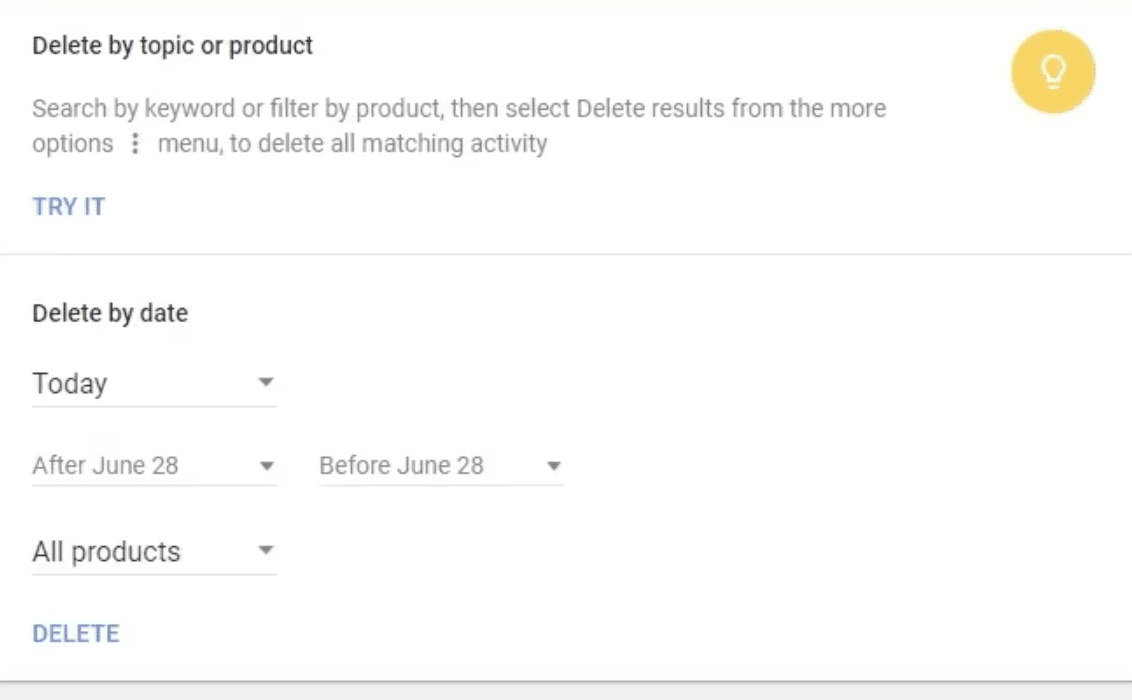
STEP 3
Go to Delete by Date and choose the time frame you want Google to use when deleting your data. We’re going to scroll all the way to the bottom of the choices and select “All Time.”
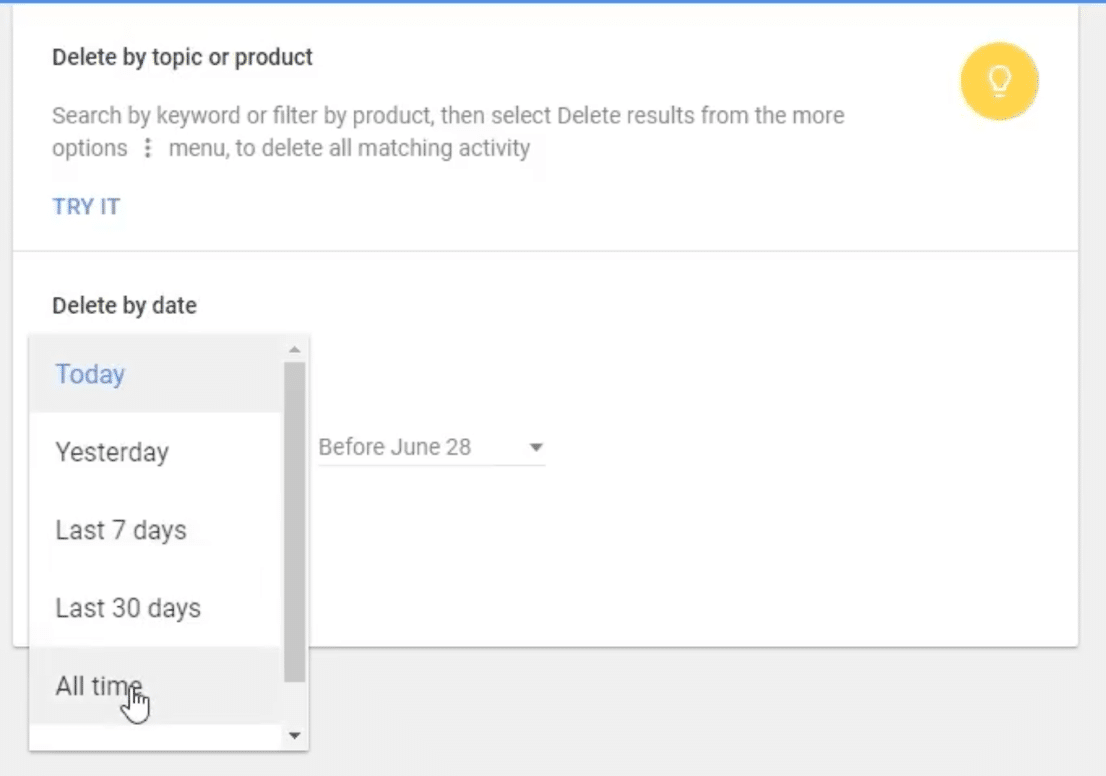
STEP 4
Specify the product history that you want to delete. We’re going to choose to delete “All Products.”
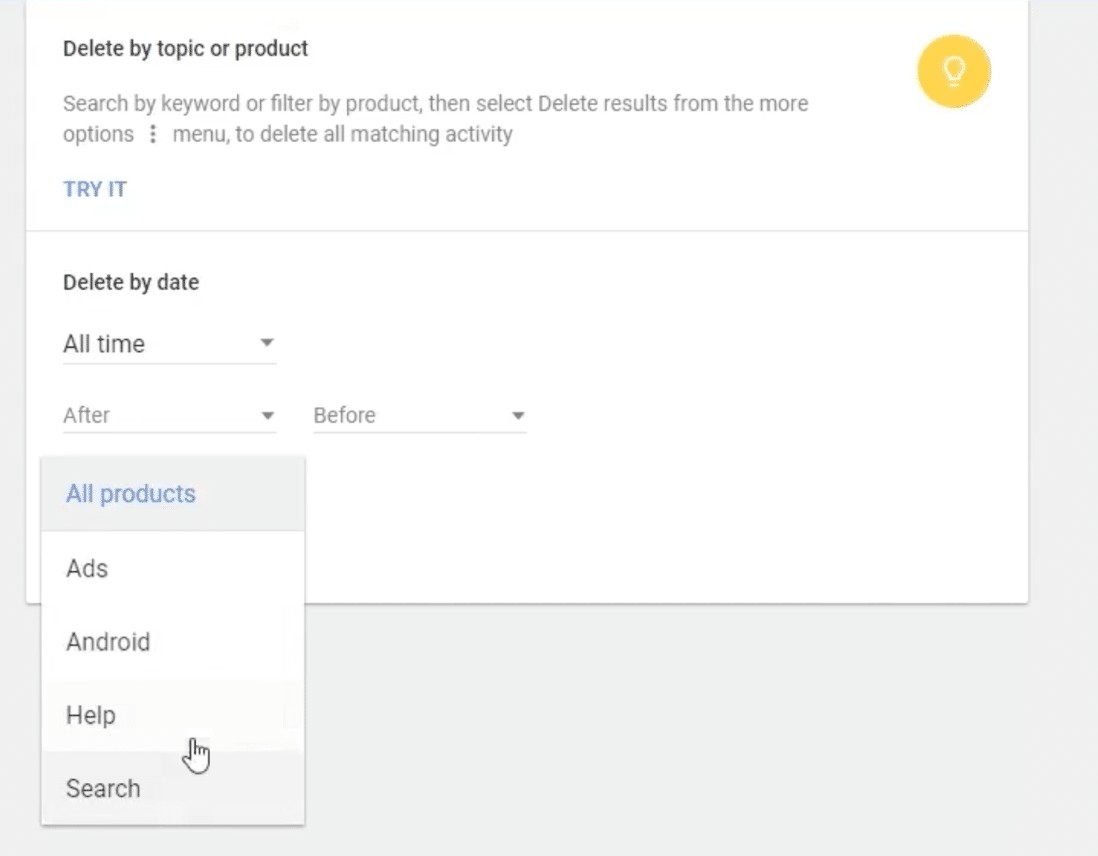
Finally, click the “DELETE” button.
Google will give you a quick confirmation to ensure you want to delete all of your history.
Click “DELETE” again.
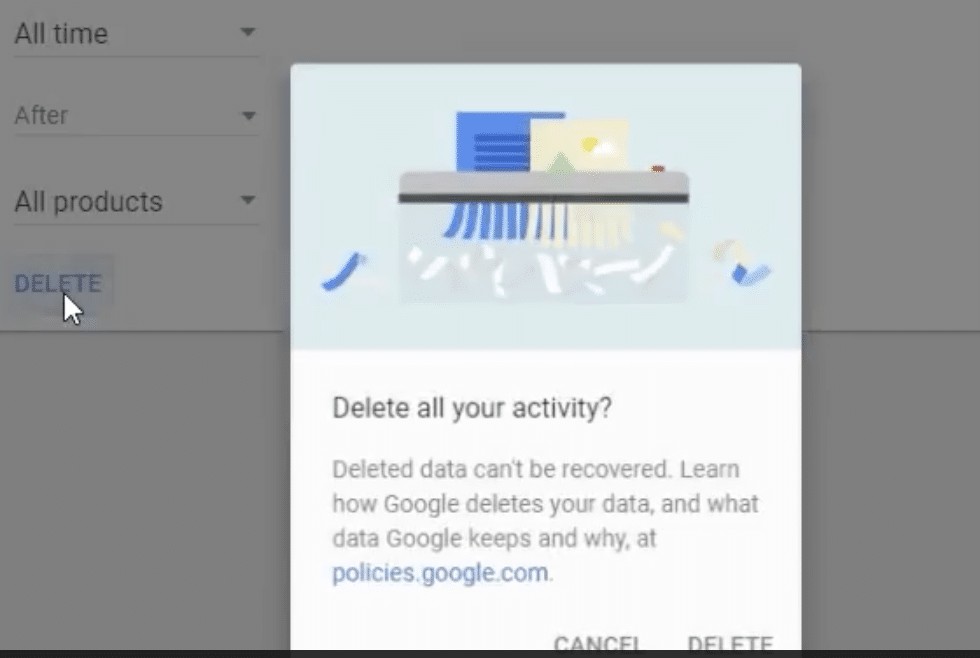
Click the “BACK” button to make sure all of your history has been removed.
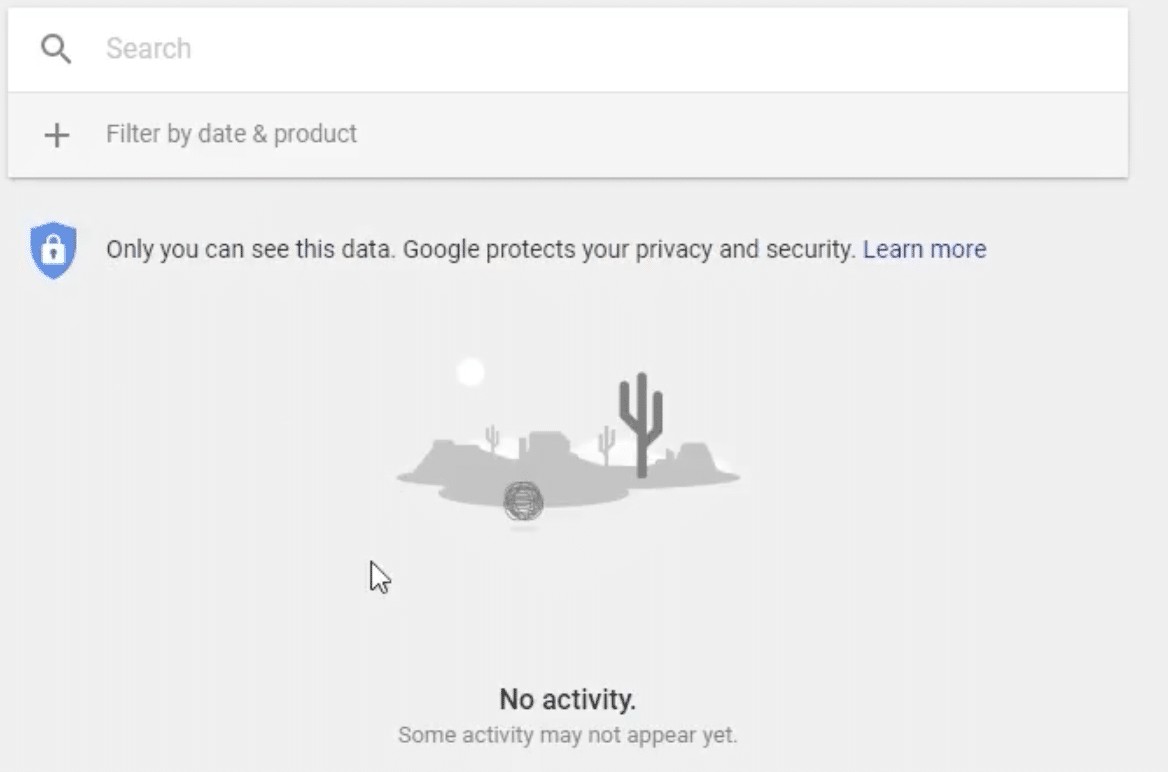
And, just like that, you’ve cleared out all of your history with Google! Doesn’t that feel good?
But wait ….
Do You Want To Change The Way Google Collects Your Browsing Data Going Forward?
Go to the Activity Controls on the left side of your screen. This will let you scroll through and customise how Google collects your data (or not!).
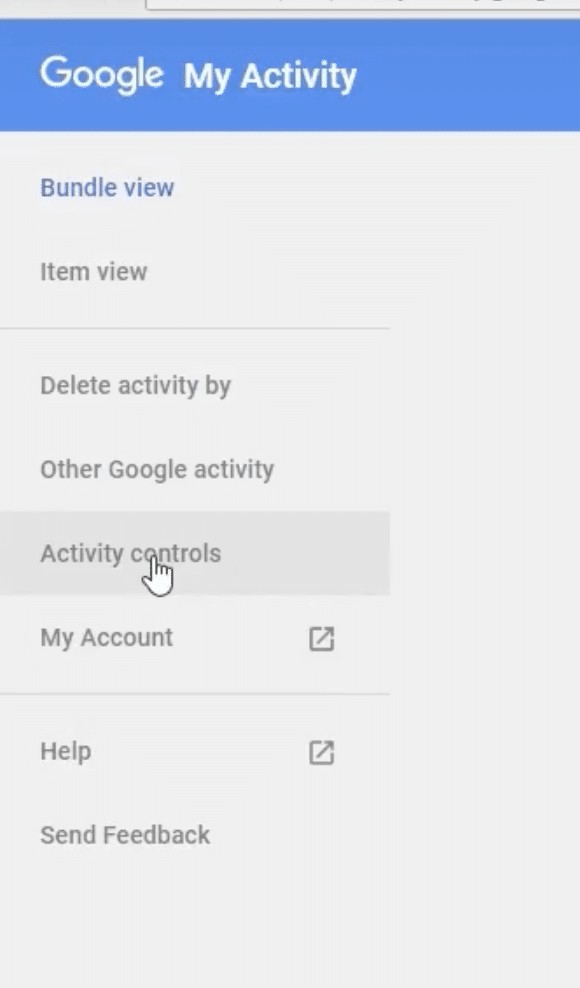
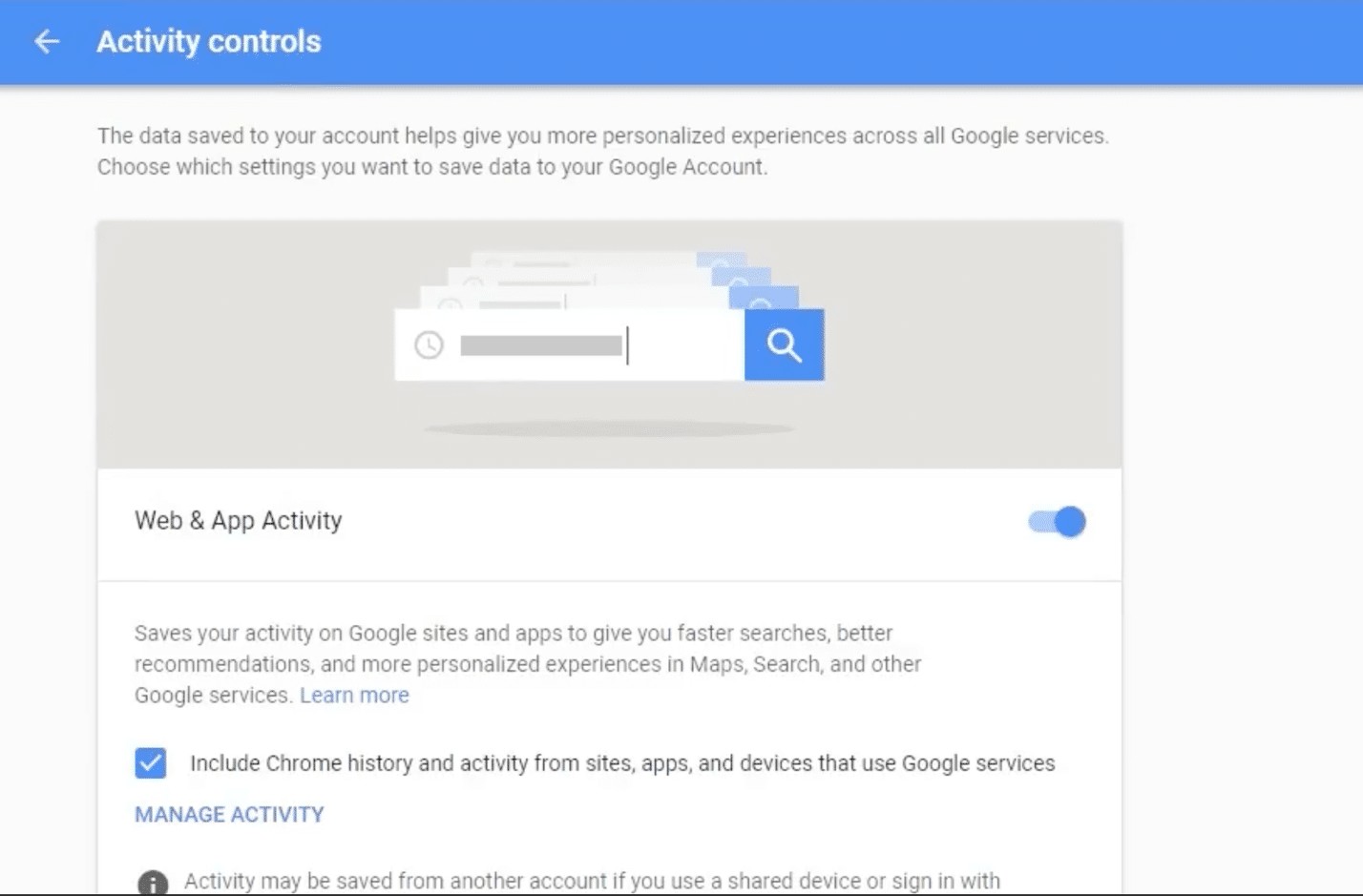
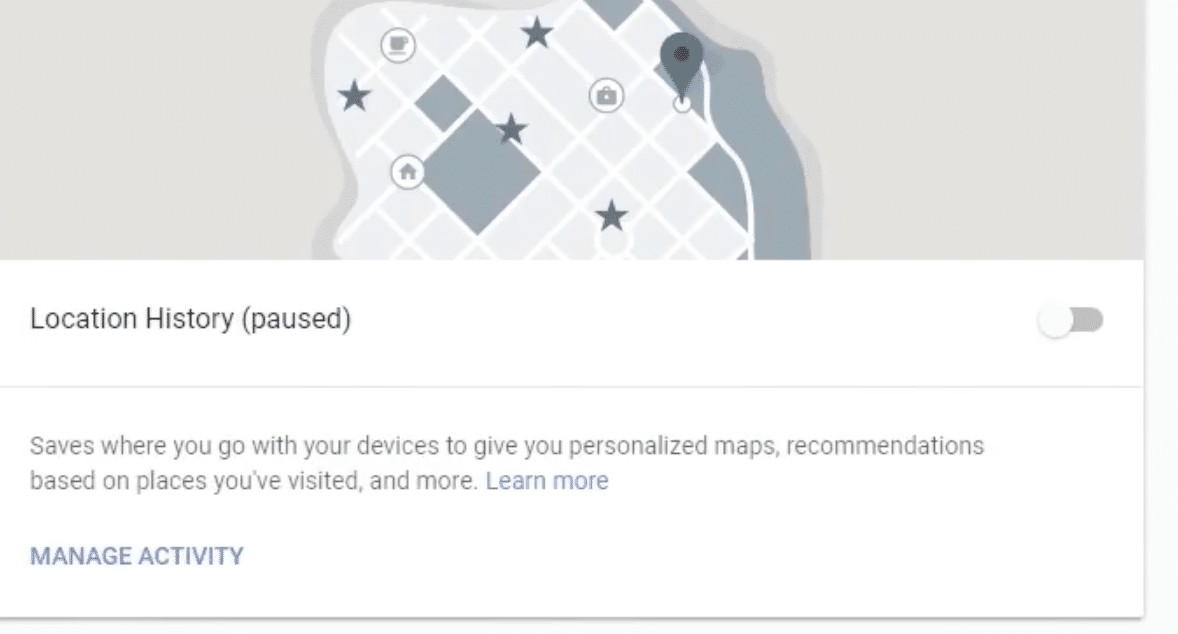
We’re not done yet. There’s more to know …
What Data Does Google Collect And How Do They Use It?
Google says that they collect 3 main things about you:
- Things that you do.
- Things you create.
- Things that make you “you.”
Things that you do
When you use Google’s services like getting directions from Google Maps, doing a search on Google, or watching a video on YouTube, Google collects this data. They do this (they say) to make their services work better for you.
What do they collect that you do?
- Advertisements that you click on or tap
- Your location when you’re using their services
- Information about the device you’re using
- All the things that you search for when using Google Search
- Any websites that you visit using Google
- Any videos that you watch using Google
- IP addresses and cookies data
Things that you create
When you sign into your Google Account, Google protects and stores what you create using their services. This can include:
- All the emails you send and receive in your Gmail account
- All the contacts you add
- All of the calendar events you add
- All of the photos and videos that you upload
- All of your Google Docs, Google Sheets, and Google Slides on Drive
Things that make you “you.”
When you sign up for a Google Account, they keep the basic information that you provide. This can include your:
- Name
- Email Address
- Password
- Birthday
- Gender
- Phone Number
- The Country you live in
What Does Google Use Your Data For?
They say, to improve their services.
These are the ways they use your data to make their services smarter, faster, and more useful for you:
- Google Maps to help you get where you need to go faster.
- To auto-complete your searches so you can find what you need faster.
- To help YouTube find the videos that you like faster.
- To help you find information about yourself online.
- To help Google Assistant work better to get things done.
So … is it worth it to give Google all this data for faster, more effective services? If you’re not so sure, go back up to the top of this article, delete your browsing data from Google, and change the way Google collects your data from now on.
To see a full list of our previous Tech-Tip Videos and Webinar Recordings, visit our website at https://techtips.sydneytech.com.au.



