Microsoft Sway is another brand-new addition to the Office 365 range of programs. You can think of Sway as a complete re-imagining of the old PowerPoint program. It takes some of the best parts of the old PowerPoint to give you a completely new way to show off the content in your presentation.
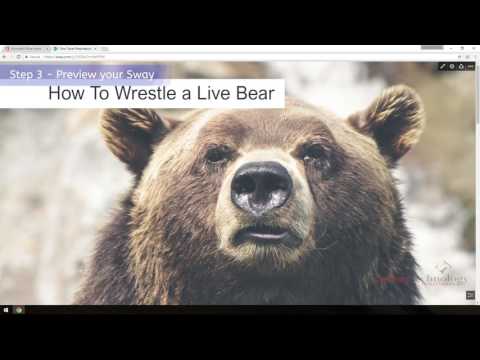
It’s quick and easy to create a new presentation in Sway.
From the Home Page, you have a number of options to start a new project:
- Create New
- Start from a topic
- Start from a document
There are also some awesome pre-made templates. Just follow the steps in the templates. Or, if you have smaller steps, use the numbers to help describe each small step.
Try including pictures with each step to better help your audience interpret your information. Even better, take your step-by-step videos and include these for more information. You can also link to outside sources in case your audience has more questions.
Sway functions much like PowerPoint does. Plus, every Sway presentation automatically includes 3 different layouts you can change between.
The main difference is the third tab for Preview. It lets you check what your end product will look like while you’re working on your presentation.
Once you’ve completed inputting your content and pictures, simply click “Play” and you’ll get a quick preview of what your finished Sway presentation will look like when you send it to others.
When you’ve finalized your presentation, you can Publish it, or Share it with others. This is one-way Sway stands out from PowerPoint. You don’t need to save it as a physical file that can only be opened with the PowerPoint program itself.
Sway allows you to publish your presentation directly on the web, allow anyone you want to review the presentation, and even edit it straight from their web browser without having to install any other software. Plus, they can pull it up on their computer, tablet or smartphone. Sway is automatically optimized to view on whatever device you use.
There’s a ton more to learn about using Sway. Feel free to contact us to learn more, or how STS can help your business take advantage of the latest technology. www.sydneytech.com.au



