Here are some cool features in Word that will help you get a bit more out of it.
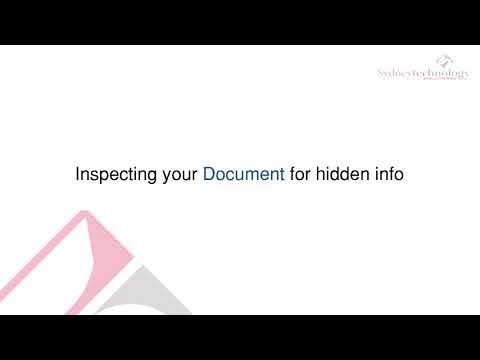
Did you know that you can look back into your history of copy and paste? Here’s how:
From the Home tab in the top ribbon, click the arrow in the bottom right corner of the Clipboard area. You can see up to the last 24 things you copied onto your Clipboard.
Use Word as a Whiteboard
Use this feature if you want to take notes or do some brainstorming. Simply Double-Click anywhere on the page and start typing.
Inspect a Document for Hidden Info
If you share documents, this is a good way to ensure there’s no personal information hidden in it, or any compatibility problems. Click on: File>Info>Inspect Document or Check Compatibility. Word will check through your document to find any hidden information you don’t want to share.
How to Quickly Select Text
Triple-click within a paragraph to select the entire thing, or hold CTRL and click anywhere to select a sentence. This is a lot faster than clicking your mouse and dragging it to a point where you want it.
To find out more about how STS can help your business take advantage of the latest technology, please visit our website: www.sydneytech.com.au



