Microsoft Outlook: Time-Saving Tips for Folders and Search
Microsoft Outlook is a beneficial program with many search and folder features. Read this blog for some time-saving tips that can boost productivity.
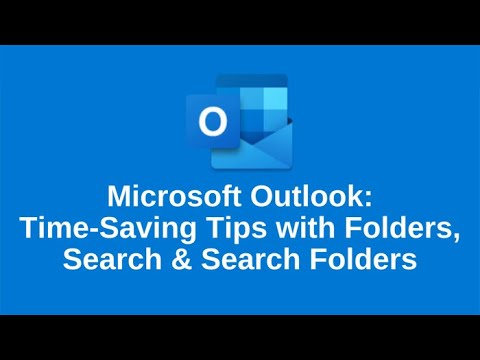
Folders and Search are a few other features that are extremely useful while using Outlook. However, working your way around the platform with folders and Search can take a great deal of time. To help, we’ve compiled a list of some time-saving tips:
Instant Search
Outlook comes equipped with the Instant Search feature, which helps to boost productivity within the platform. This feature is used to find documents and files easily. However, the Search doesn’t only look throughout your email account, but it also looks through the following sections:
- Calendar
- People
- Tasks
- Notes
Narrow Down Your Search
Within the Instant Search tool, users can change their search criteria to find exactly what they’re looking for. You can narrow your search by:
- Word or phrase
- If attachments are included
- Date
- From
- Subject
- Categories
- Folder
- Unread
- Recent searches
- And more!
Since you might have thousands of documents in your system, this search feature helps to simplify the whole process to help find exactly what you need in little to no time.
Search Ribbon
Once you enter a search, you’ll notice that a search ribbon populates. This provides easy access to help you narrow down your search as best as possible.
Advanced Search
If you’re still having a hard time finding exactly what you’re looking for, or if your search is too broad, then you may want to try the Advanced Search feature. This tool allows users to get extremely specific about the criteria of their searches. Advanced Search is a handy feature for finding those files or documents that are hidden deep in your system.
Working With Folders
When it comes to handling emails, are you a filer or a piler? A filer keeps a neat and organized email account where all emails are erased or placed in proper folders. On the other hand, a piler is someone who opens an email and keeps it in their inbox, which causes a pile of emails over time. Even with the advanced search tools, we have today, keeping all of your emails in your inbox can be very ineffective for productivity. Besides, this method can cause you to miss essential emails since you’re skimming through so many of them in your inbox.
Use Folders for Organizing
If you want to save an email for future reference, instead of leaving it in your inbox, it’s best to move it to the appropriate folder. This can help to keep things organized, efficient, and makes it far easier to find emails in the future.
Topic-Based vs. Action-Based Folders
When it comes to organizing your email folders, you may be wondering how to label them. A few of the most common options involve labelling them by topic or action. However, if you utilize the topic method, then this can cause a large number of folders, which can become pretty complicated. To limit the number of folders and keep things organized, we advise you to use the action-based approach. As an example, here are some common folder names to use with this method:
- Pending
- Processed
- Reading
- Reference
Less is more when it comes to folders, so do your best to use the action-based approach and try to keep the number of your folders to a minimum. If you’re intrigued by the topic-based approach, then using a hybrid of both methods can be very useful. Try to play around with the different folders and experiment until you find a solution that works best for your needs.
Choose the #1 Rated Sydney IT Support Company
Here at Sydney Technology Solutions, we aim to solve the specialized needs of our customers. We have a team of dedicated IT professionals that have decades of experience in the field. Whether you’re looking for IT consultancy, managed IT services, or cloud solutions, we are always here for your needs.
If you would like to schedule a consultation with our team, then pick up the phone and call Sydney Technology Solutions today!



