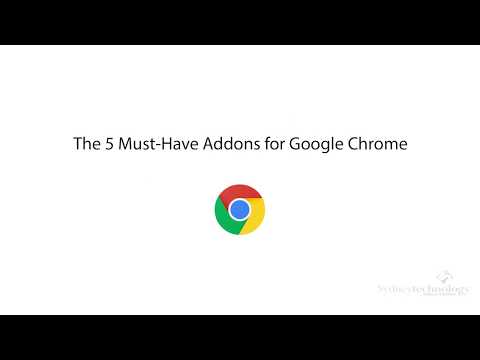
LastPass is an excellent way to manage your passwords. It remembers all of your passwords for your favorite sites. You create one secure password for LastPass and no matter what computer you use, LastPass will plug in your password securely. It also saves sites as you log in, imports sites from your email, imports/uploads from other password managers and more.
AutoPagerize
AutoPagerize is a browser Extension for auto loading paginated web pages. AutoPagerize it provides efficient web browsing. You no longer need the “Next Page” button. Just scroll down to see the next pages on a site.
Turn off the Lights With Turn off the Lights and a single click on the lamp button. The page will fade to dark and automatically focus on the video. By clicking on it again, the page will return to normal. This allows you to concentrate on what you’re watching. It’s a lightweight and useful add-on designed for a more comfortable watching experience. It works for all known video sites such as YouTube, Vimeo, Dailymotion, Hulu, Metacafe, YouKu, etc.
uBlock Origin
uBlock Origin s an efficient blocker that’s easy on memory and a CPU footprint, and yet can load and enforce thousands of more filters than other traditional blockers out there. It blocks or stops any annoying pop ups on any site. This is probably the most critical and popular add-on here. 4. Turn off the Lights With Turn off the Lights and a single click on the lamp button, and the page will fade to dark and automatically focus on the video. By clicking on it again, the page will return to normal. This allows you to concentrate on what you’re watching. It’s a lightweight and useful add-on designed for a more comfortable watching experience. It works for all known video sites such as YouTube, Vimeo, Dailymotion, Hulu, Metacafe, YouKu, etc.
Mercury Reader
Mercury Reader clears away the clutter from all of your articles, instantly. The Mercury Reader extension for Chrome removes ads, formatting and distractions, leaving only text and images for a clean and consistent reading view on every site.
All of these add-ons can be found on the Google Chrome Web Store. Just go to https://chrome.google.com/webstore
For answers to any questions, or to learn more about how STS can help your business take advantage of the latest technology, please visit our website at www.sydneytech.com.au



